June 2025 Release Notes
Fixed:
- Over-saturated/Contrasty Images.
- LinkedIn Pulling Random Posts.
- CSP Errors.
- Share Button: Facebook hover icon is Incorrect.
- Other minor bugs.
Up Next:
- Check out our Roadmap.
Fixed:
Up Next:
New:
Updated:
Fixed:
Up Next:
Updated:
Fixed:
Up Next:
We’ve just made it even easier to showcase customer feedback!
Curator now supports Google Reviews as a source, allowing you to seamlessly display your latest reviews on your website or app.

✅ Free Plan – Add Google Reviews with basic features
🚀 Paid Plans – Unlock advanced customization and display options.
3
New:
Updated:
#FBFBFB to improve visibility of posts. Fixed:
Up Next:
We’re thrilled to introduce the Feed v6, which comes packed with essential fixes, significant improvements and updates.
To ensure feed stays compliant with modern standards. we highly recommend upgrading to v6 as soon as possible. Please note that Feed v5 will soon be deprecated
What’s New in v6?
How to Update?
Navigate to your Publish page, and click the 'Update now' button to update your Feed version.
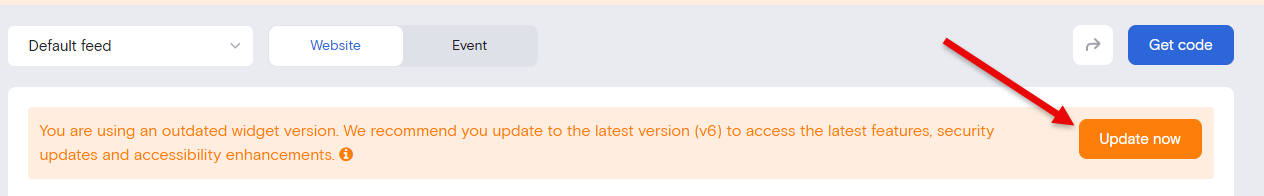
Alternatively, you could go to the Feed section in the left-side panel, where you can manually upgrade or downgrade your feed version as needed.
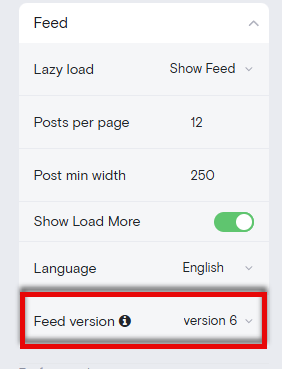
If you have any questions or need assistance, our support team is here to help.
Updated:
Fixed:
source_created_at always set at midnightUp Next:
Updated:
Fixed:
Up Next:
If you have been having problems connecting your Insta account, please try again now by going here and adding a new connection.

Instagram is updating how media (posts) are accessed from personal accounts. Soon, accessing media from personal accounts will no longer be supported and accounts will need to be converted to a business account type.
To prepare for this depreciation, we've implemented an update to accommodate Instagram's new process.
What to Do?
Reconnect your Account: Current Instagram private or personal accounts connected will be disconnected. You'll need to reconnect your Instagram account.
During the reconnection process, Instagram will guide you through converting your personal account to a business account. This step is necessary to work with Instagram's new process.
If your Instagram account is already a business type, then you'll simply need to reconnect it—You will skip the conversion step described above, and the reconnection process should proceed.
Will I lose my current pulled posts?
No, your existing posts will remain intact. Your pulled content won't be deleted as long as you don't delete your source. Simply reconnect your account and that's it!
Do I have to convert to a business account?
Yes, to maintain full functionality and comply with Instagram's updated process, converting to a business account is required.
How will this change affect my Instagram account?
Converting to a business account provides additional features like analytics and promotional tools. Your usual Instagram experience will largely remain the same.
Is there any cost involved in converting to a business account?
No, converting your Instagram account to a business account is free of charge.
Got more questions or having issues?
If you have any questions or need assistance with the reconnection and conversion process, please don't hesitate to reach us out.
2